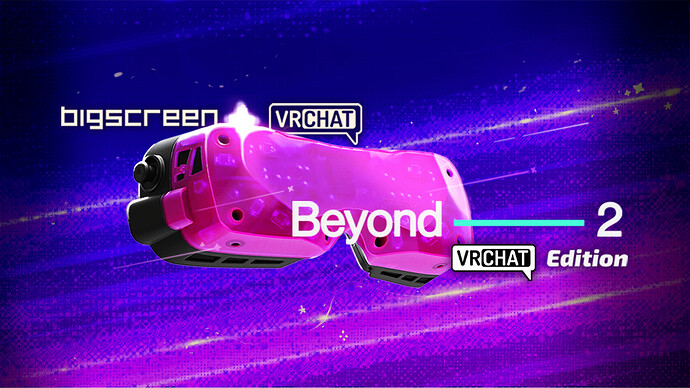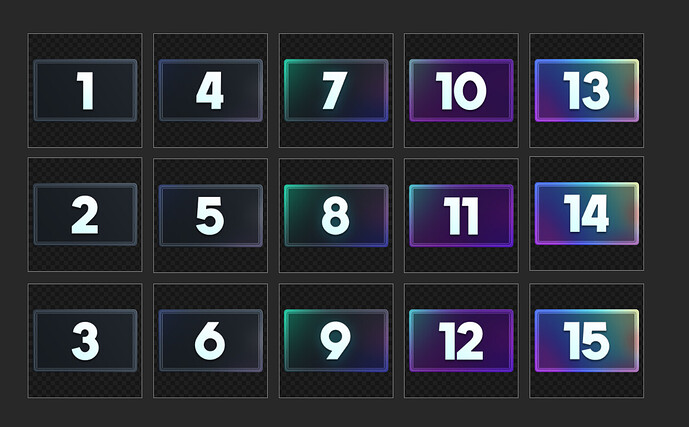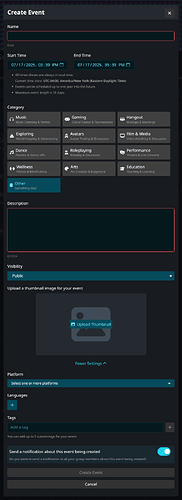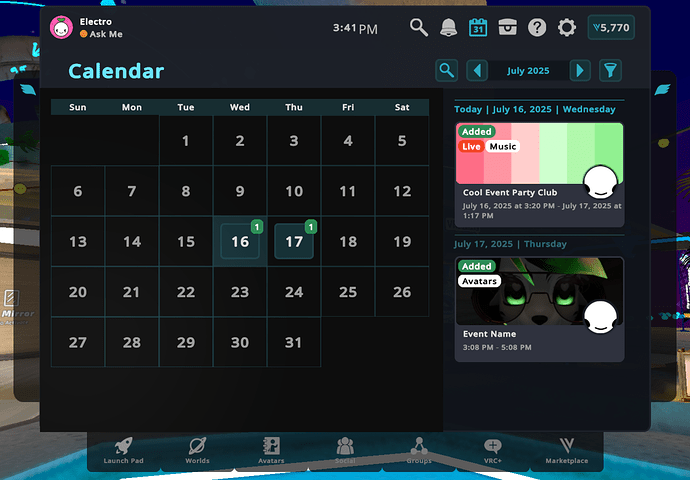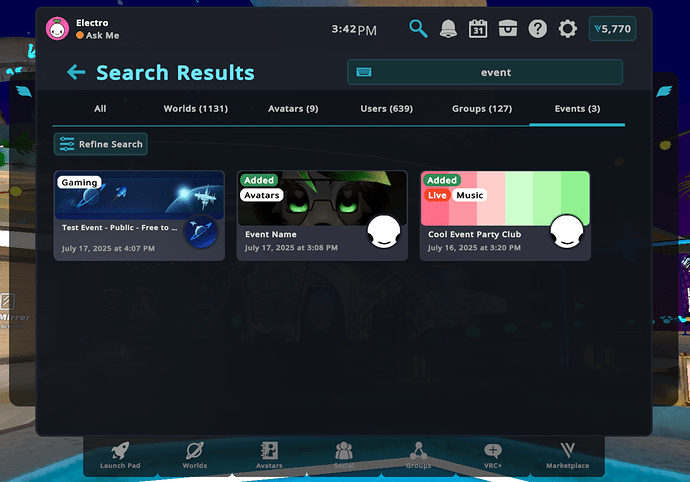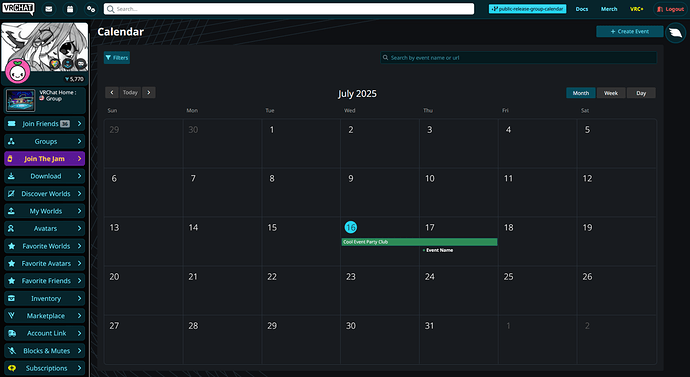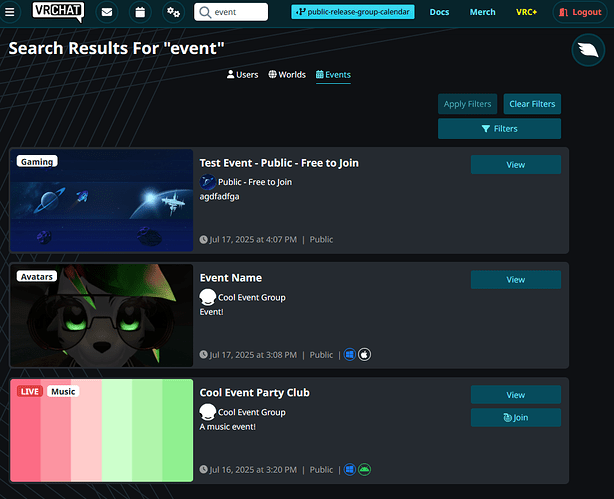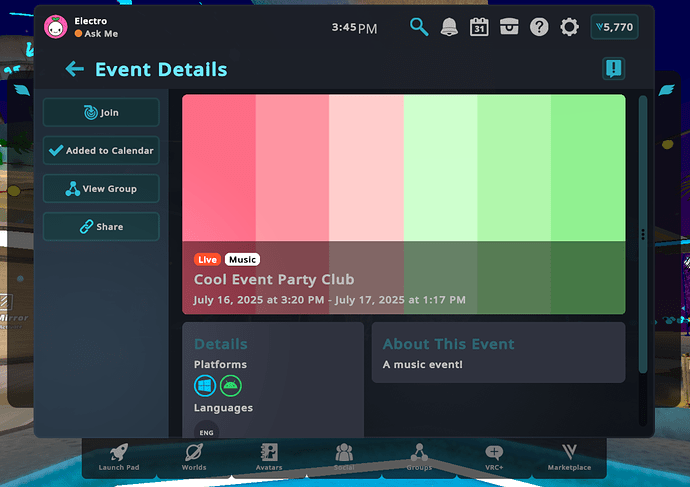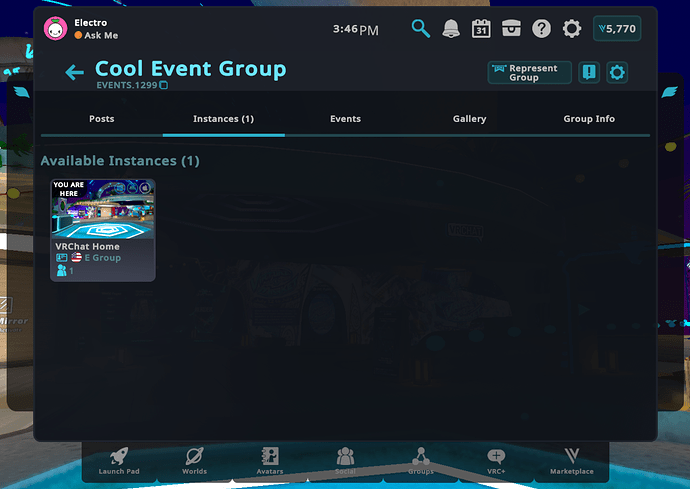Welcome to the Developer Update for July 17. It’s been a second!
Today’s featured world is Monument by Sylan Troh.
Announcements
The Bigscreen Beyond 2e VRChat Edition is Available to Preorder!
That’s right — we’ve partnered with Bigscreen to introduce the exclusive Bigscreen Beyond 2e: VRChat Edition!
The Bigscreen Beyond 2e: VRChat Edition boasts several enhancements designed specifically for the VRChat community:
- VRChat-themed “Atomic Purple” Exclusive Cover Shell - A cute throwback to the beloved tech of old, the vibrant Atomic Purple shell channels light and seems to shift colors before your eyes. Also, you can see through it, which is always the correct choice for things with cool stuff inside.
- Eye Tracking - Precise, performant, expressive, compact, trained on your eyes, and barely a gram and a half.
- Choose between the Halo Strap with Universal-Fit Lightseal or the Custom-Fit Cushion. Your choice, your headset.
- Several unique VRChat bonuses designed in collaboration with Bigscreen, including:
- An exclusive Bigscreen Beyond 2e: VRChat Edition custom box. Open the portal to find your headset, or just admire the very cute VRCat on the side.
- An exclusive Bigscreen Beyond 2 Badge. Show off your headset of choice right on your profile.
- An exclusive Bigscreen Beyond 2 Sticker. Sticker up the walls of your favorite world with the Beyond.
- An exclusive Bigscreen Beyond 2 In-App Item. Summon a Bigscreen Beyond into the world, no matter where you are! What does it do? Who knows! (we’re still workin’ on it, hit us up with ideas)
You can order one here!
Read more about our partnership on our blog, which you can find here.
Summer Festival Jam – Get Your Submissions in by July 21!
You didn’t forget about our avatar jam, did you!?
Submissions for this year’s Summer Festival Jam are still open until July 21 at 11:59pm PST!
Read our post here for more info about the jam, and the events we’ll be hosting in August!
Get Your Cameras Ready…
Look out for a special new jam announcement, also on July 21! It’s a little different from anything we’ve hosted before… we hope you have fun with it!
Keep an eye on our social media for more news related to this jam.
Woah! Bug Fixes!
We’ve four bug fixes currently making their way through QA – these address some long-standing issues!
These could make it into the next patch. We’ll have to see!
Radial puppets misbehave for remote players shortly after opening them
Radials now behave the same way for local and remote players.
No more blasting into the sky when adjusting GoGoLoco!
Broken:
Fixed:
Gesture Weights for Left/Right hands are not interpolated for remote players
Anything that uses gesture weight should now be nice and smoothly animated for remote players. Ex: If an avatar uses the fist gesture weight to close their eyes, it will no longer look stuttery.
Broken:
Fixed:
Interact proximity doesn’t work correctly when pointing at them through trigger colliders
This is an ancient one!
This would usually manifest by you accidentally clicking on a station from across the world and being teleported to it, mid-conversation. No more!
Interacts should now correctly respect the proximity value whether or not there are other trigger colliders around them.
Broken:
Fixed:
It is impossible to copy built-in parameters via VRC Avatar Parameter Driver
This one is a little more niche than the others – but it’s still been a long-standing request! Built-in parameters are no longer blocked for read-only access via parameter drivers. You can now use them as a source.
Hey – Another Fix, for Quest!
If you’ve ever been on Quest in a ‘huge’ (40+ person) instance or particularly heavy world, you may have noticed other players start animating at 4-5 FPS and teleport around while your actual FPS is well above 20.
This was due to some older performance-management code that would stop interpolating player positions and animations to prevent runaway performance issues (especially in the Quest 1 days).
We’ve since introduced more efficient methods for tweening positions, so we’ve been able to refactor this behavior away!
All this to say - you should no longer see players start to teleport around and animate at 4-5 FPS when your device starts to have trouble keeping up!
New Badges!
We’ve just started rolling out a new line of badges! You’ll get the first one after your account turns one year old, and they upgrade with each passing year.
Apparently there are already some 10 Year badges out there…
Curious to see what they look like? See below:
Introducing the Events Calendar!
We’ve been working on a Calendar! Groups will be able to create Events that their members can see in a new Calendar tab. This has been in the works for a while, and we’re super excited to tell you more.
How does it work?
You’ll have your very own Calendar tab on the VRChat website and in VRChat itself where you’ll find all of the Events from Groups you’re a member of, Events you’ve followed, and a handful of featured Events. This calendar is located on the top left of the VRChat website and through a new Calendar button in the Main Menu.
How do I create events?
There’s a new Group role permission, “Manage Group Calendar," that Group owners will need to distribute to members in order for them to create Events.
If you have the permission, head to the website and navigate to the Calendar, or to the Group you’d like to create an Event for.
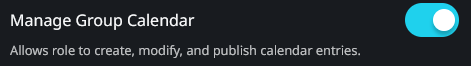
There are a handful of ways you can customize your Event. There are some basics like start and end times, visibility, platform, and category, as well as a handful of other options like user-defined tags, language(s), an event image, and more.
Once you’re ready to publish, select if you’d like to send a notification to all group members, then publish the Event.
If selected, the notifications will be sent to all platforms (including mobile!) as soon as you create the event. An additional notification will be sent to all group members and anyone that added the Event to their Calendar once the Event starts.
PS: We think mobile notifications are a great way to stay connected to your Groups and Events on the go. Try out the beta on your Android device if you haven’t yet!
Please note that an instance will not be created for the Event when it starts, you’ll need to create as many instances as you need to support your Event.
How do I find and attend Events?
The best place to find your Events is the new Calendar tab, but you can also search for all public Events in the Search tab, both on the website and in VRChat itself.
Your calendar will be populated with all Events from Groups you’re a member of by default, and you can use the filters to only show Events that match what you’re looking for. There’s a traditional month view on the left for planning, and a list of live and upcoming events on the right to stay up to date, ordered by start time.
If you’re not a member of a Group but still want to put one of their public events on your calendar, you press “Add to Calendar” to keep track of it and receive notifications about the event.
How do I join an Event?
You’ll receive a notification when an event you’ve added to your calendar goes live! Once an event is live, visit the Event details page, then press Join. It’ll take you to the Group Instances tab, where you’ll find all active instances for that Group that you’re allowed to join.
Please note that if an Event is public, the instance may or may not be in a Group Public. If a public Event is held in a Group+ or Group Instance, you’ll need to join the group first in order to see it in the Group Instances list.
We’re working on making Events even easier to find in the near future. Stay tuned!
How do I share Events?
Events will have a Details page that doesn’t require a VRChat login to view, so you can send your event to people that might not have a VRChat account yet.
When can I try it out?
We’re hoping to launch the Events Calendar on Open Beta very soon to collect your feedback!
Conclusion
That’s it for this week! See you on July 31!