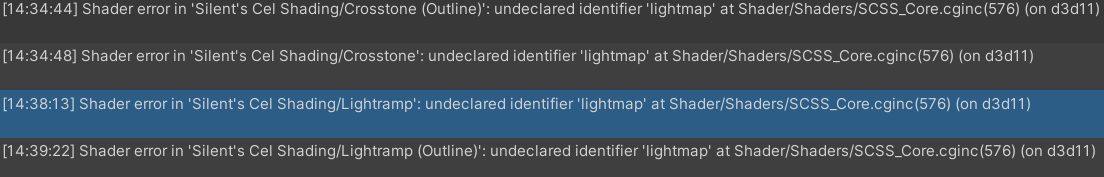Shaders for Unity for cel shading, designed to take Unity’s lighting into account while also presenting materials in the best possible way. Featuring lots of features with good performance!
Project Page
-
Customisable lighting
A shadow tone map system is integrated, which allows for true anime-style material shade colouring and light bias.
Provides a light ramp system that are integrated seamlessly into lighting.
Or, use the Crosstone system and define multiple shadow tones.
All integrated with Unity’s lighting system! -
Proper lighting
Every function of this shader is designed to properly handle Unity’s lighting properties without breaking them in arbitrary ways.
Even so, the parameters of the shader are designed to be resilient against all but truly malicious bad lighting setups. -
NPR
SCSS contains a unique matcap system. You can combine multiple blend modes and multiple matcaps. They can be anchored in world or tangent space, stopping them from shifting with head movement in VR.
Customisable ambient and emissive rim lights are also provided for shine effects, with directional split modes for accented light effects.
Cel-shaded specular gives you a stylised shiny highlight. -
PBR
Contains metalness and smoothness functionality accurate to Unity’s Standard shader. You can combine a cel-shaded material with realistic metal and gloss.
Detail maps are supported, allowing you to give materials a realistic fine texture close-up. -
Outlines and control
The outline system is optimised for VR, with outlines that reduce size based on camera proximity to avoid models breaking up at close inspection. And outline size can be finely controlled using the vertex colour channels.
-
Advanced Options
Many advanced options for blend mode and more. Provides support for using premutiplied transparency, which allows for glossy transparent objects that naturally fit into their surroundings.
Previews
https://twitter.com/Silent0264/status/1310531284238626816
Downloads
You can find the latest stable version on Booth!
The latest development version is available on the GitLab project page.
For more details on what’s available in this shader, why not check out the manual?
So, try it out! And please post any feedback you have in this thread!