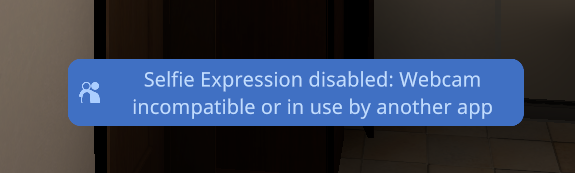Welcome to the Developer Update for March 13.
Today’s featured world is Far Citizen: Elite Mining by | KitKat |.
Announcements
Space Jam is Ongoing!
Space Jam 2 is live! This World Jam, hosted by the National Space Society of Australia, is an opportunity for world creators to make a VRChat world fitting the chosen theme.
All entries will be featured in a world row, and there are monetary prizes for the winners! Check out our blog post to learn more.
As a note, the blog post now has a Japanese version at the bottom!
2025.1.3 is in Open Beta!
Yep – the next patch is currently in Open Beta! It’s BIG. Here are some highlights:
- Includes a handful of new features!
- Camera Dolly: This has been in beta for a hot second, however will be going out with this release! You can read more about the Camera Dolly here. This is a VRC+ feature!
- Camera Drone: An all-new feature! The Camera Drone is a fully-functional drone that you can fly within VRChat. You can use it as an additional recording tool, or you can simply fly around with all of your friends! This is also a VRC+ feature!
- We’re underselling it a bit. It’s seriously cool.
- go try it
- ALSO: keep reading for some cool soon-to-come things for Camera Drone in the Development Updates section
- Seflie Expression: Desktop users have long been plagued with appearing stiff and having frozen arms. No longer! We are pleased to announce that we are releasing an exciting new feature into Early Access for VRC+: Selfie Expression on Desktop.
- Read more about this feature in the Development Updates section!
- Instance Settings!
- Instance creators can now choose to enable or disable a bunch of features.
- This includes Emoji, Stickers, Sharing Pedestals, Prints, and Drones.
- These can be adjusted on-the-fly after the instance has been created.
- If they are disabled while content is in the world, that content will be removed.
- Ex: If there are Prints or Stickers in the world and you disable them, they will all be removed from the world.
- A redesigned Safety Settings (Shield) menu! No longer is it in its own, constrained tab, but instead it is now under Settings.
- …and more!
Seriously! This is a big one, with a lot of really cool changes. Go check out the full notes here.
SDK 3.7.6 is Live!
We released 3.7.6! This version of the SDK adds the ability to build and publish worlds and avatars to multiple platforms at once. We discussed this in a previous Dev Update!
But hey – we’re also working on a follow-up to that. We’re hoping to bring a few additional changes in – specifically, we’d like to add per-platform avatar overrides when doing multi-platform builds. For example, if you have an Android and PC version of an avatar, you can tell the SDK to use the PC version when building for PC, and then use a seperate version when building for Android.
Here’s what it looks like:
We also fixed a long-standing bug that caused a failed build to upload the previously built version (which could sometimes lead to a PC bundle being uploaded for Android, leading to an all-pink world.)
Development Updates
World SDK Errors Fixed!
If you’re a world developer, you’ve probably seen these guys before:
Yep – they’re always there, even though they don’t, uh, do anything.
We fixed them! You should no longer see these in your project. Debugging completionists rejoice.
More on Selfie Expresion
As mentioned in the 2025.1.3 Open Beta note above!
For desktop users, this experimental feature can use your webcam to animate the head, hands, and fingers of your avatar. It will even add facial expressions through visemes and eye movement via our existing eyelook SDK.
To enable this, go to your Main Menu, Settings, Tracking&IK, and click on Enable Selfie Expression. By default, the expression quality will be automatically adjusted to minimize impact on system performance. If system performance is too low, the Selfie Expression Feature will shut off automatically. The Face Mirror will be turned on by default when Selfie Expression is enabled but can be manually turned off in the Action Menu.
Note, this feature launch has no impact on face tracking through OSC. Users will still be able to use external face tracking solutions.
Come be one of the first to try this out. Here’s to giving Desktop users more expressiveness!
More on the Camera Drone!
The Camera Drone is awesome! You have to play around with it to really get the true power behind it – but once you do, we think you might end up falling in love with flying.
But what if you’re already in love with flying? Well, if you’re an FPV enthusiast, we’ve got some news for you.
Camera Drone won’t be initially shipping with an “official” method of connecting an IRL FPV radio… but it might be possible if you can get it calibrated via Steam Input (Steam > Settings > Controller > Begin Setup).
Based on our very limited testing, this appears to not work very well due to the uncentered throttle confusing Steam’s calibration process, so we are working on a separate system that bypasses Steam input and reads input directly through Legacy methods.
This method will be hidden away in a config file in %LocalAppdata%Low\VRChat\VRChat, but we’ll make sure to have detailed documentation with step-by-step instructions to get you up and running.
Instance Settings
Alongside the new Drone feature, we’re preparing a new interface for instance creators in VRChat that aims to give more control over what kinds of features can and cannot be used in instances!
When creating a new instance, you’ll see a new step in the instance creation window that allows you to control whether or not users in your instance will be able to use various features. As the preview below shows, this will initially support controlling the use of Emojis, Stickers, Sharing Pedestals, Prints and Drones inside your instance. We may expand this list further in the future.
Depending on the instance type, you can change these settings after you’ve joined your instance too! If you open the Quick Menu and navigate to the Here tab, you’ll see various buttons for each of these features to let you turn them on and off on the fly.
Everyone will be able to see which features are enabled in the Here tab, but only certain users in the instance will be allowed to change them:
- If this is a group instance, the instance settings will only be editable by group members that have the Moderate Group Instances permission for that group.
- If this is a public instance not owned by a group, no-one will be able to change the instance settings. They will always follow the defaults set by the creator of the world the instance is set in.
- For all other kinds of instance, the instance settings will only be editable by the creator of the instance.
Finally, if you’re a world creator, you can control which features are allowed in your worlds by default by editing your world via the website.
Previously, this just affected whether Stickers could be used, but it’s now been expanded to match the new client settings shown above. Keep in mind that instance creators can still change these for their own specific instance unless it’s a non-group public instance!
Instance settings are currently in the Open Beta and are still in development – the above details may change before full release!
Steam Audio Entering Open Beta Soon… wait, really, are you sure? Guys, is this real? Team? Hello?
Yes – you read that right. But, like, chill for a second, because while Steam Audio is coming to Open Beta soon, we need to be clear about what we mean by that.
So, from the top:
Currently, VRChat uses ONSP as our audio spatializer. We’re looking to replace it with Steam Audio due to a number of engineering challenges that have accrued over the years, as well as Steam Audio’s ability to support additional platforms.
On top of that, Steam Audio also has some additional features that we’d like to add to VRChat (although those won’t be included in this particular upcoming Open Beta).
As many users are aware, there’s been a behind-the-scenes beta of Steam Audio going for a… long time. As you can imagine, audio takes quite a bit of time to get right.
We’re getting very close to moving that to Open Beta, however – with the main focus being ensuring things work with our current content, within a certain reasonable frame of comparison. We want to try to avoid creators having to re-author content they’ve built using ONSP. Perfection isn’t a reasonable aim here, but we would like to get as close as we can.
Keep in mind, to some extent, there will be differences that folks notice – both positive and negative. That’s the nature of switching an audio spatializer!
Finally – and this is important! – we are mostly simply looking to replace our basic functionality via Steam Audio. While Steam Audio does potentially bring with it a lot of really exciting features, it’s likely that it will be some time before those pop up (if at all). Once again, the focus right now is content compatibility!
Conclusion
ok that’s all for now, see you in two weeks (that’s the 27th!!!)